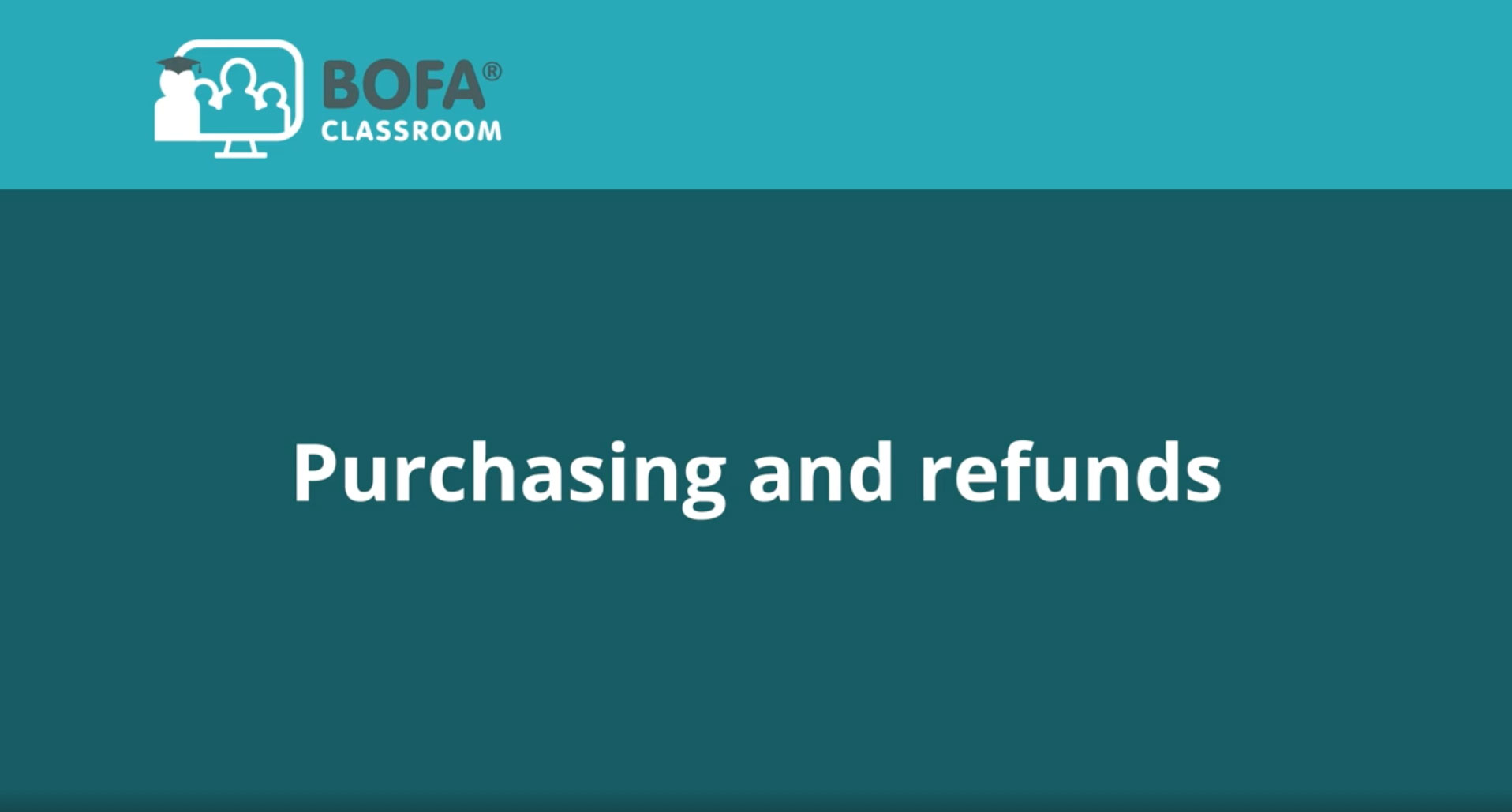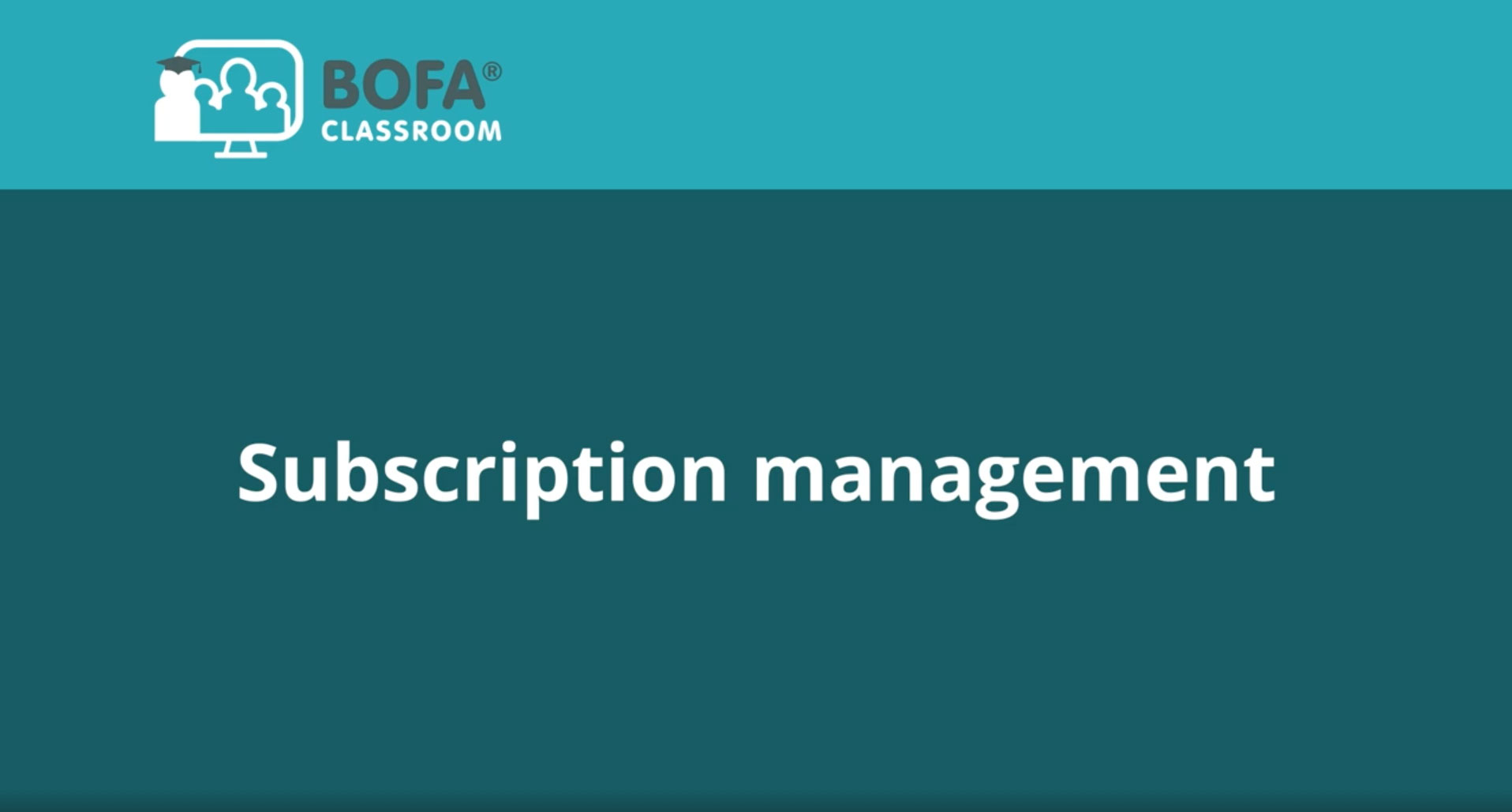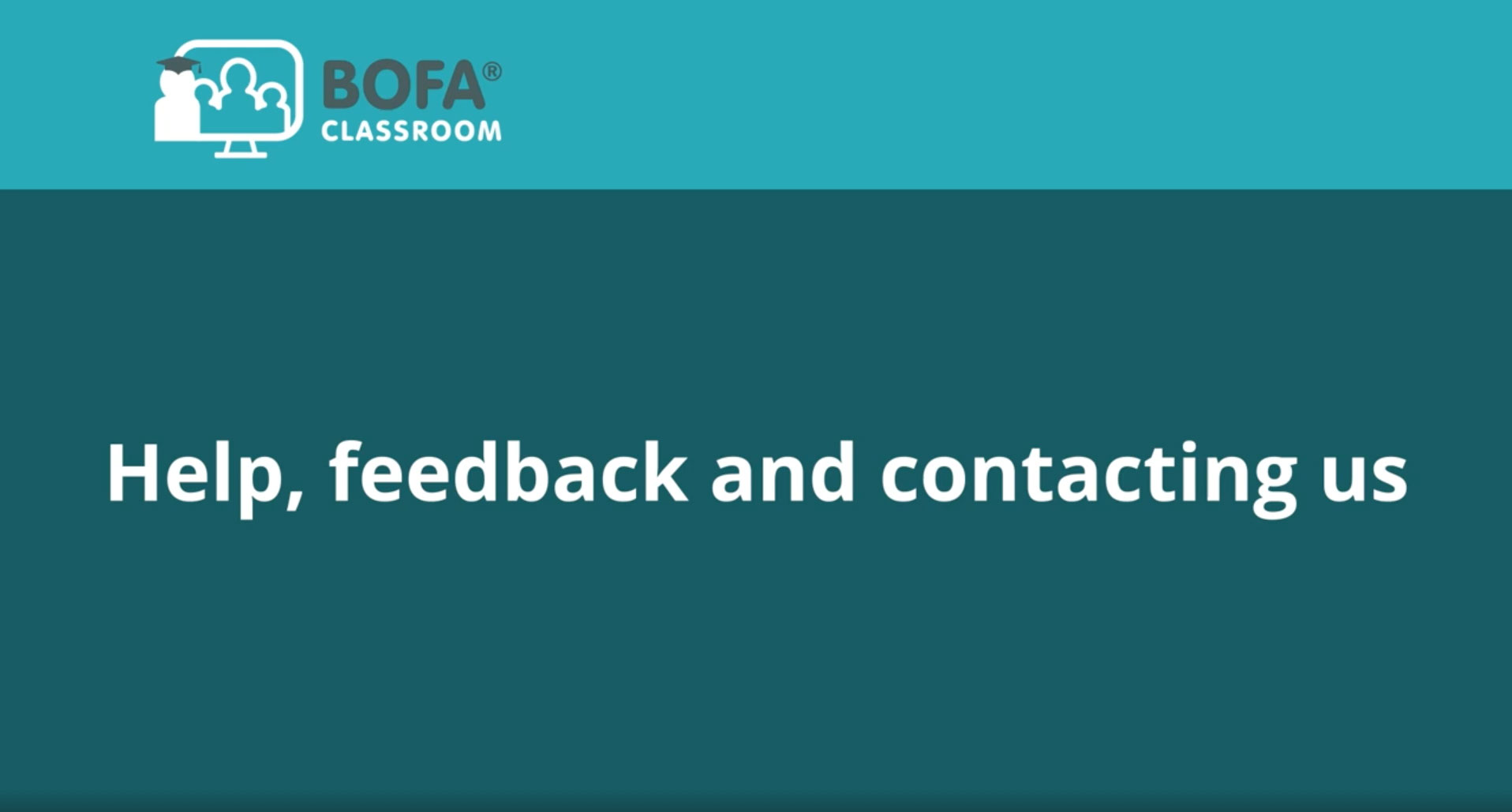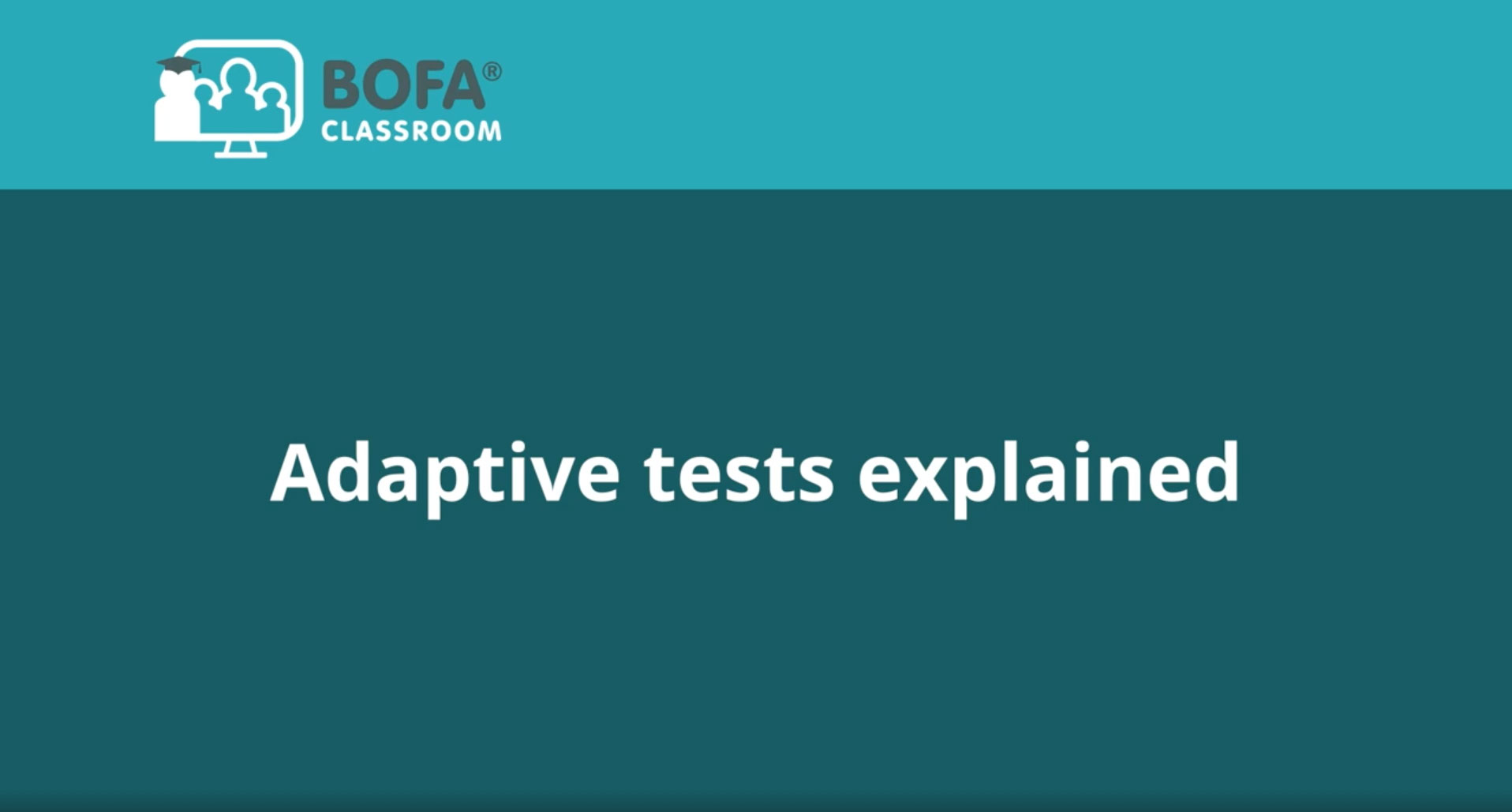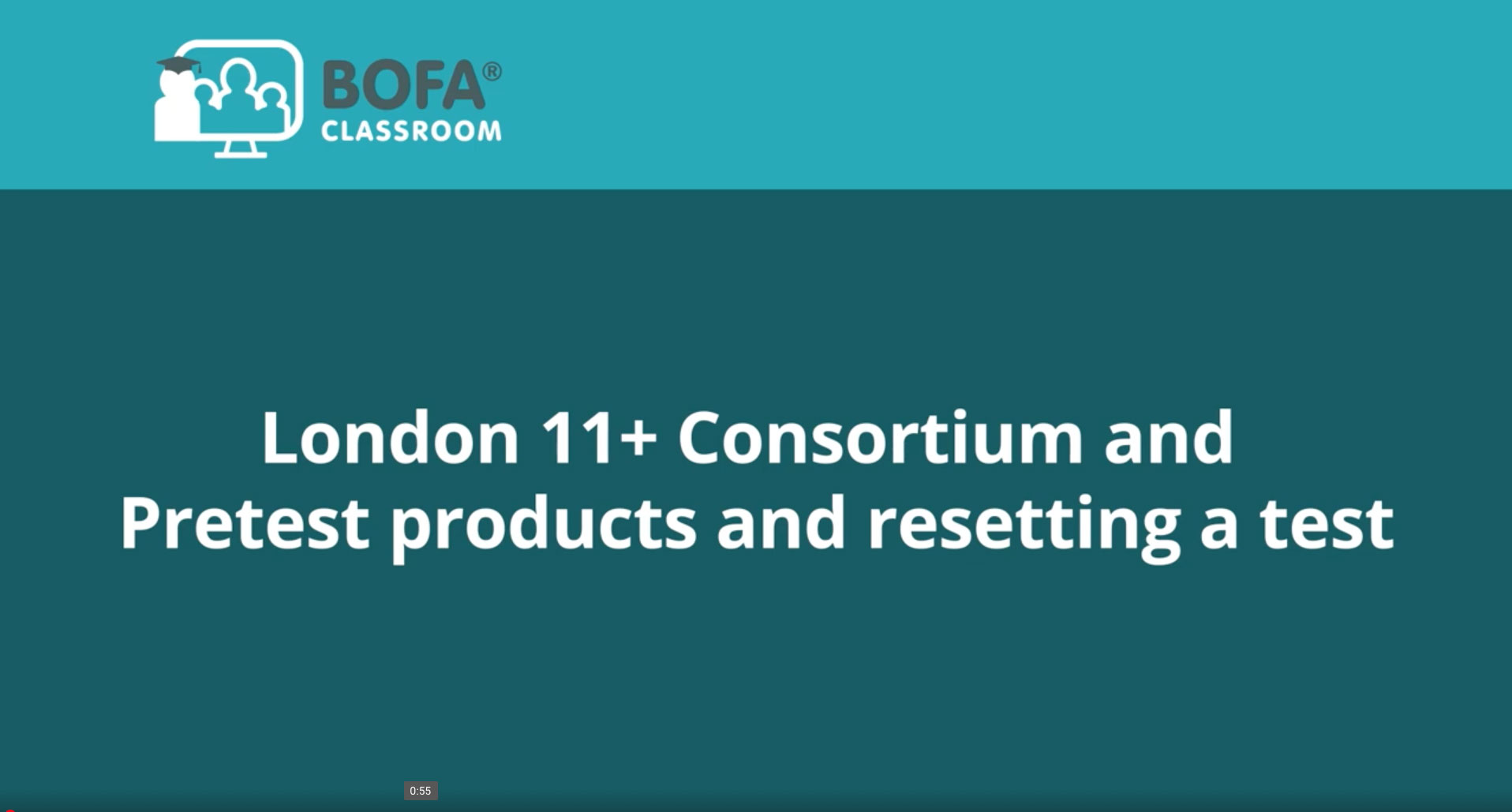
Tell us who you are
How To Start Your BOFA11+ 7-day Free Trial
We're here to save you time and facilitate your child's independent learning.
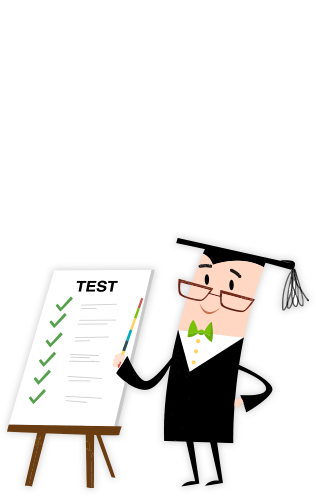
Follow these four steps to get started with your 7-day FREE TRIAL.
-
First take one of our demo tests so you can see how our 3-stage testing process test-practice-retest works. This can be completed on your own or with your child.
- Complete the initial test (make sure you get some wrong so we can show you the full 3-stage process).
- View the questions you got wrong and their explanations, then try the similar practice questions.
- Complete the retest (again make sure you get some wrong so we can show you our reports). Before you complete the retest you will be given the initial test for test 2, this is because when working through the tests your child will wait a varied amount time before they complete the retest, depending on their progress. This is done to ensure we test their long-term understanding not their short-term memory. While waiting for the retest they will be able to take other initial tests.
- The process ends with your report which shows the type of questions your child is still struggling with.
This 4 minute video tutorial explains how the adaptive tests work.
Try our demos now!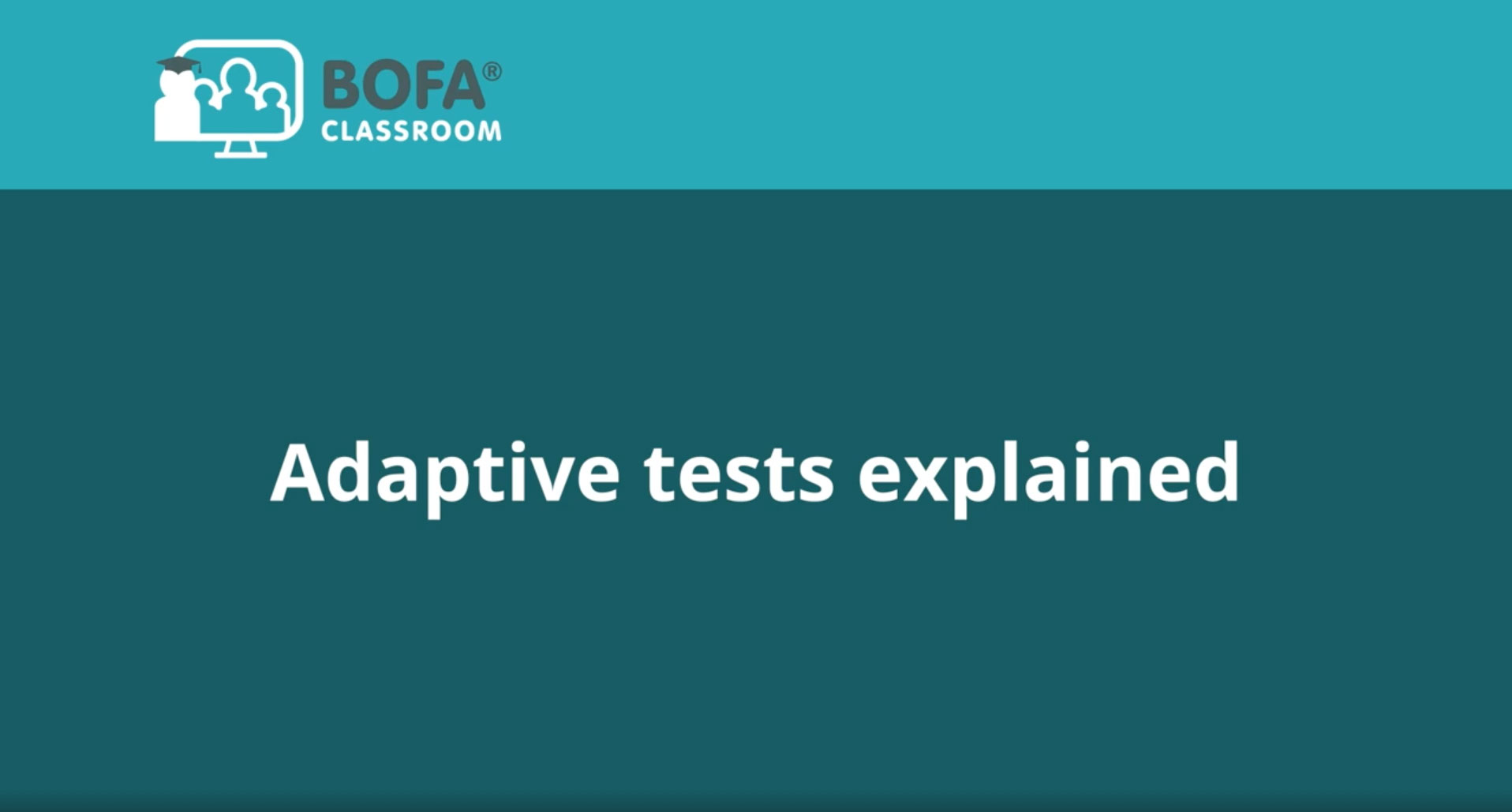
-
You're now ready to register as a parent using your email address. Your free trial subscription will be automatically added to your account.
Great news! - We do not require any payment details to start your free trial.
This 2 minute video tutorial explains the registration process.
Register Here
-
Children take tests from their own account, your parent account is used to monitor progress and make purchases. So, the next step is to create a unique child account for your child so they can access the tests in your free trial. Click on the Account button in the header bar which will take you to the main account page where you can Add a new child to your account. Complete the form to create your child's account.
Top tip: note down the username and password that you have created.
In the Syllabus and Adaptive Test Settings section enter the date of your child's exam. Once you have completed the form click the button.
-
Give the username and password to your child so they can log on and start doing the tests. Don't forget to log yourself out first if your child will be using the same device that you are on now.
This is how parents, guardians and children are using our cutting-edge learning system.
SESSION 1: TAKE A DEMO TEST
1. With your child log on to:
- Complete a short demo test across English, Maths, VR or NVR
- Get a taste of all the stages of the Planet BOFA platform
2. Automatic marking returns:
- Simple explanations paired with any incorrect answers
- Tailored practice questions around these weaker areas, which your child will complete
3. Your child now takes the bespoke 'retest' in the same subject:
- It has a laser focus on the areas already identified for development
4. Once the retest is complete you will receive an instant report, presenting:
- Questions they didn't get right, with answers and explanations, organised into topics
SESSION 2: INDEPENDENT WORK
The first full-length test. Your child should complete the initial part alone. The ensuing practice questions are done afterwards, alongside a parent.
SESSION 3: PROVIDE SUPPORT WHERE NECESSARY
Following the initial test you will receive a report detailing any questions which were answered incorrectly. The report shows each incorrectly answered question and gives the correct answer with an explanation. You may like to go through the tailored practice questions with your child to provide additional support.
Once the practice is complete it adds the retest into your child's schedule
SESSION 4: INDEPENDENT WORK
A few days later the retest will become available. We wait a few days before scheduling the retest so that we test your child's long-term understanding rather than their short-term memory. The retest completes that test cycle.
(While waiting for the retest other tests will be available for your child to take.)
SESSION 5 ONWARDS:
Once your child has completed a few test cycles they will be confident to progress through the process independently, managing their own test schedule.
As children become more confident working on Planet BOFA, it won't be necessary to supervise each and every round of practice questions. Children enjoy the autonomy this unique learning platform brings.
Reports are automatically emailed when each retest is complete. Their arrival signals the end of each individual test cycle and contains the score, plus time spent. The Report contains a list of topics that still need further work (appearing as questions they got wrong, along with the answers and explanations). The report is a brilliant additional resource for parents. (Report data can be exported from Planet BOFA at any time.)
Children are always keen to do Planet BOFA 'homework' because it's fun. Encourage them to check their work schedule regularly to stay on track for 11+ success.
Below are some useful video tutorials to help you get started.